Bootrec command
Updated: 11/12/2023 by Computer Hope
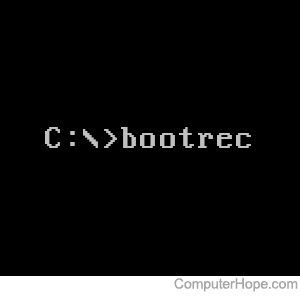
The bootrec command is a Windows Recovery Environment command used to repair critical disk structures.
Availability
The bootrec command is available in the following Microsoft operating system recovery environments:
Bootrec command syntax
Repairs critical disk structures. The following commands are supported.
| /FixMbr | Writes the master boot record of the system partition using the master boot record compatible with Windows. This operation does not overwrite the existing partition table. |
| /FixBoot | Write a new boot sector to the system partition using the boot sector compatible with Windows. |
| /ScanOS | Scan all disks for installation compatible with Windows and display the entries that are currently not in the boot configuration store. |
| /RebuildBcd | Scan all disks and installations compatible with Windows and allow the user to choose which to add to the boot configuration store. |
Bootrec examples
Note
To run bootrec, you must boot to the Windows Recovery Environment and open the command prompt in this area.
bootrec /fixmbr
The command above writes the master boot record of the system partition using the master boot record compatible with Windows.
bootrec /fixboot
The command above writes a new boot sector to the system partition.
