Control Center
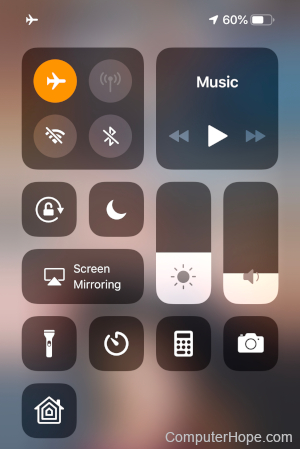
Introduced in 2013, the Control Center is a feature on Apple devices that lets you quickly change several device settings from a single panel. It contains several buttons, which, when pressed, toggle on and off features of the device. There are also sliders for volume and brightness, and media playback controls. The Control Center can be customized and rearranged in the Control Center section of the Settings app.
The Control Center is available on iPhone, iPad, and Mac. On each device, there are slight differences in the available features. If your iPad does not have cellular data, for example, only Wi-Fi options are available. Mobile-specific features like auto-rotate and the flashlight are not available on the macOS version of the Control Center.
What can the Control Center do?
The Control Center includes options for the following:
- Enable or disable airplane mode.
- Enable or disable Wi-Fi, Bluetooth, and cellular data.
- Toggle the auto-rotate feature.
- Enable night mode to filter blue light.
- Cast the screen to a wireless display using AirPlay.
- Pause, play, or skip between music tracks.
- Increase or decrease the brightness and volume.
- Toggle the device's flashlight.
- Provides shortcuts to apps like the camera, calculator, and clock.
On iPhone and iPad, pressing and holding the icons in the Control center reveals additional options. On a Mac, click each section to expand it.
How do I access the Control Center?
 On an iPad or iPhone, the Control Center is opened by swiping down from the top-right corner of the screen. If you're using an earlier iPhone, which features a physical home button, swipe up from the bottom of the screen to access the Control Center.
On an iPad or iPhone, the Control Center is opened by swiping down from the top-right corner of the screen. If you're using an earlier iPhone, which features a physical home button, swipe up from the bottom of the screen to access the Control Center.
On a MacBook, iMac, or Mac Pro, the Control Center icon is on the right side of the menu bar. Pressing the icon, which resembles two toggle switches, displays a small Control Center popup.
