Security camera

A security camera is a hardware device that takes pictures or records video, indoors or outdoors, to watch for intruders or thieves. Security cameras are used in businesses, retail stores, schools, homes, parking lots, roads, and almost any other place where people are found. These cameras help catch criminals in the act and help deter crime by scaring would-be criminals away.
Some security cameras record video 24 hours a day, especially in busy places with a lot of people traffic. Other security cameras are designed to record video or take pictures only when motion is detected. Motion-sensing security cameras are more common in homes or small businesses, where there's less foot traffic, and to reduce the amount of storage needed to save and transmit.
Many companies manufacture and sell security cameras. Some well-known companies include ADT, Arlo, Nest, Lorex, Ring, and Swann.
How many security cameras to use?

The number of security cameras to use is mostly based on the size of the area needing to be monitored. It can also depend on the type and quality of the security camera chosen for use. Cheaper security cameras usually have a shorter field of view and are designed for small areas. More expensive security cameras may have a larger field of view and improved video and picture quality.
In smaller, tighter locations, like a home, small business, or alley between buildings or houses, a single security camera is used. One camera can view and monitor most or all of the area, especially if the camera can pan left and right for an increased range of view.
In larger, more open locations, like large businesses, schools, or roads, multiple security cameras view and monitor the area.
How to connect a security camera

Security cameras connect to a storage system, like a computer or server, either by a wired connection or a wireless connection. If wired, security cameras connect using HDMI (High-Definition Multimedia Interface), network, or USB cables. If the connection distance is greater than 50 feet, network cables are the best option to reduce the loss of video quality.
If wireless, security cameras usually connect to a storage system using Wi-Fi. Multiple cameras can connect to a single storage system through Wi-Fi, making it easier to install security cameras where they are most needed, without the hassle of multiple, long cables.
Depending on the security camera, software may need to be installed to be recognized and controlled. Cameras for the home market, like video doorbells, can also be accessed through a smartphone application, linked to other smart home devices on the network.
How to store pictures and video from a security camera
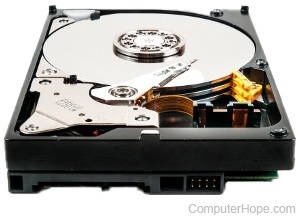
The pictures taken and video recorded by a security camera are usually stored on a storage device. Older security cameras utilized a VCR (video cassette recorder) to record video onto VHS (video home system) tapes. Today, security cameras utilize hard drives on a computer or server to store pictures and videos. Hard drives allow for a greatly increased amount of storage space, especially for video, which takes up a lot of storage space.
