Linux tty command
Updated: 11/06/2021 by Computer Hope
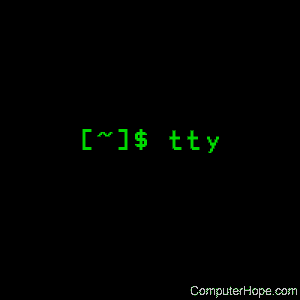
On Unix-like operating systems, the tty command displays the file name of the terminal connected to standard input.
This page covers the GNU/Linux version of tty.
Syntax
tty [OPTION]...
Options
| -s, --silent, --quiet | Print nothing, only return an exit status. |
| --help | display this help and exit. |
| --version | output version information and exit. |
Examples
tty
Running tty by itself displays the current tty session as shown below:
/dev/pts/0
Related commands
ps — Report the status of a process or processes.
