How to fix Microsoft Windows status bar continues to be disabled
Updated: 12/30/2019 by Computer Hope
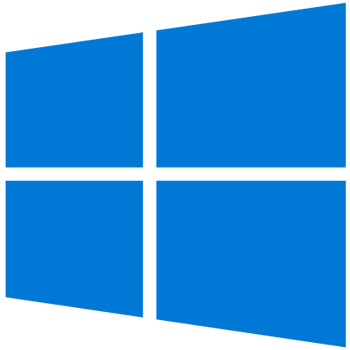
Following the steps below should resolve issues relating to the status bar becoming disabled in Microsoft Internet Explorer and Microsoft Windows Explorer.
- Close all Windows Explorer windows and but one Internet Explorer window.
- In Internet Explorer, click the View menu and make sure the status bar is selected.
- Click View, Toolbars, and select Lock the Toolbars.
- Press and hold Ctrl, and then close out of the Internet Explorer window.
- Open the Windows Explorer window.
- In Windows Explorer, click the View menu and make sure the status bar is selected.
- Click View, Toolbars, and select Lock the Toolbars.
- Click Tools ,Folder Options, click the View Tab, and click the Apply to All Folders button.
- Press and hold Ctrl, and then close the Windows Explorer window.
