Does capitalization and spaces matter in Internet addresses?
Spaces
Spaces are not allowed in any Internet address. Therefore, never use spaces when typing in an address.
If you need to create a URL (Uniform Resource Locator) or address with spaces, substitute the spaces with a + (plus). Otherwise, the browser automatically encodes the space to a value of %20 when entered through the address bar.
Capitalization
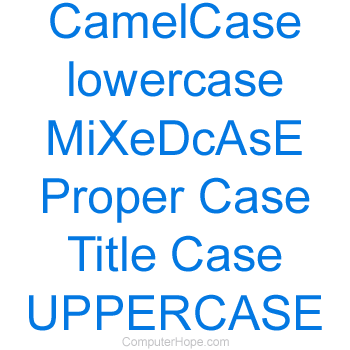
When typing an Internet address, capitalization may be necessary. An Internet address is only case-sensitive for everything after the domain name. For example, it does not matter if you use uppercase or lowercase with "computerhope.com," it still reaches the same page.
However, when typing the name of the page, file, or directory in the URL, it is case-sensitive.
Example
https://www.computerhope.com/jargon.htm
The address above is different than the address below.
https://www.computerhope.com/JARGON.HTM
Reason
Although the domain is valid, the jargon.htm file name is uppercase in the second example, and that file does not exist on the server. The Linux operating system treats a file with different capitalization as a different file. Because the file "JARGON.HTM" does not exist on the server, your browser shows a 404 error message.
If the file name were all uppercase on the server, the uppercase example would work, but not the lowercase version.
If you are uncertain if the page or directory is uppercase or lowercase, always use lowercase. Most pages on the Internet are in all lowercase. If you create web pages, always save all files as lowercase (including the file extension).
