What version of Android am I using?
Updated: 01/31/2023 by Computer Hope

This page shows you how to determine which version of Android is currently installed on your device.
Note
Unlike the iPhone and iPad that utilize iOS, there are many Android variants based on the phone's manufacturer. As such, the instructions for your device may differ a bit.
- Swipe up from the bottom of the screen.
- In your apps list, tap the Settings
 icon.
icon. - Scroll to the bottom and select About phone (or something similar on a tablet).
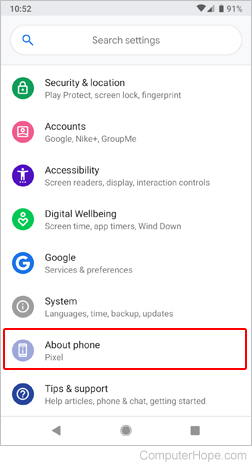
- Locate the section labeled Android version.
