How to set up a Streamlabs account
Updated: 06/30/2020 by Computer Hope

Gamers streaming their gameplay has become popular over the years. For example, the largest video game streaming platform, Twitch, has over two million streamers and 15 million daily active users. Many of those viewers decide to create a stream of their own, and want to monetize it through donations.
One of the best services to monetize a Twitch channel is Streamlabs. This page shows you how to set up a Streamlabs account, and how to adjust donation input settings.
How to set up a Streamlabs account
- Navigate to the Streamlabs website.
- In the upper-left corner of the page, click Login.
- On the next page, choose the platform through which you'd like to sign in. In our example, we are using Twitch.
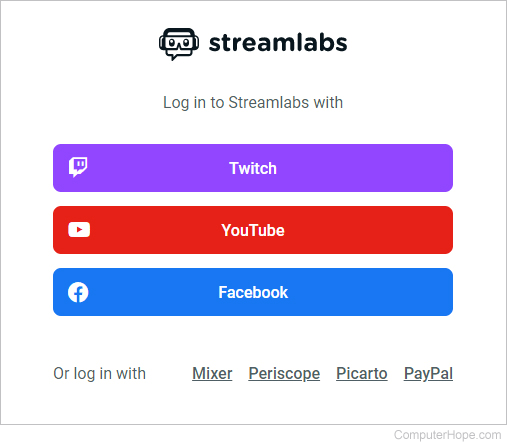
- For Twitch, on the next page, you'll see requests for permissions. Click the
 button.
button. - If you're ready to set up the payment method, you can do so on the next page. However, for our example, we are going to click the
 button.
button. - Skip the next two screens, and then click Finish near the bottom-right corner of the screen.
How to adjust the donation method and settings
One of the most important steps when using Streamlabs is to configure your donation settings.
- On the main page, under Settings, click the Donation Settings selector (A).
- Choose the method you'd like to be paid (B).
- Take note of your tip page URL (Uniform Resource Locator) (C), which is where users go to donate.
- Click the smaller Settings sub-selector (D).
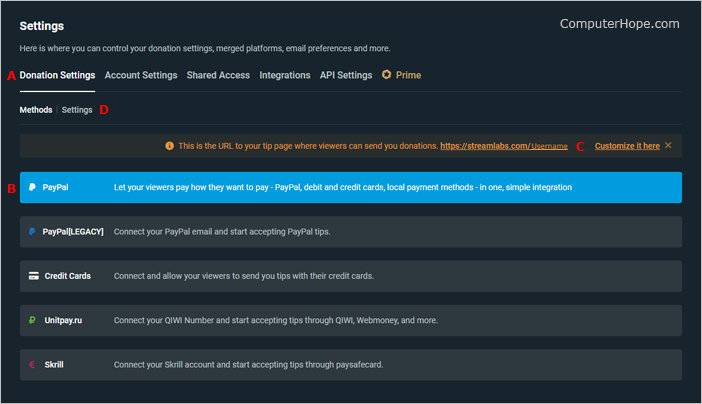
- The Settings subsection menu should look similar to the one below. It allows users to customize different aspects of their donation page, such as currency type, donation message length, and tipping presets.
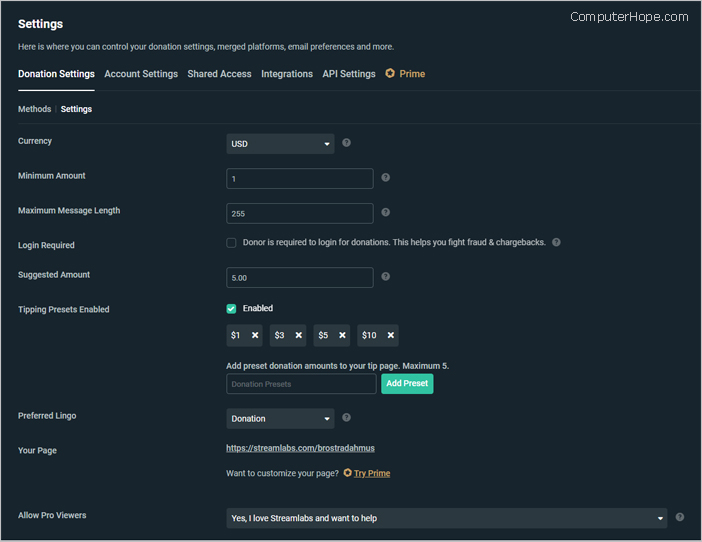
- When you've finished making your adjustments, click the
 button.
button.
