Em dash
Updated: 11/12/2023 by Computer Hope
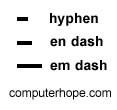
Like an extended hyphen (-), an em dash is used to show a break in thought or a tone shift. Most keyboards and programs lack the em dash, therefore, it must be created using a special function key supported by the program or by entering two hyphens (--).
Em dash keyboard shortcuts
Use one of the following shortcuts to create an em dash.
- Ctrl+Alt+-
- Type two hyphens (--)
- Use the Alt code: Alt+0151
- With macOS, use option+Shift+- (Apple keyboard) or Alt+Shift+- (PC keyboard)
Tip
Windows 10 and Windows 11 users can also use the keyboard shortcut Windows key+. and find the em dash under symbols.
How to create an em dash in HTML
With HTML (HyperText Markup Language), to create an em dash use the HTML entity — in your code.
Dash, Em, Em space, En dash, Hyphen, Punctuation, Typography terms, Word processor terms
