HTML <sub> tag
Updated: 09/15/2024 by Computer Hope
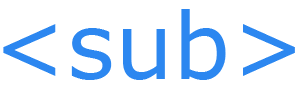
When writing in HTML (HyperText Markup Language), the <sub> tag is an inline element used to designate subscript text, which appears lower, and usually smaller than the text around it. It is useful for tasks like writing mathematical or chemical formulas. The following sections contain information about this tag, including an example of it in use and related attributes and browser compatibility.
Tip
For superscript text, use the <sup> tag.
Example of <sub> code
<p>This chemical formula for ammonia is NH<sub>3</sub>.</p>
Example result
This chemical formula for ammonia is NH3.
Attributes
All HTML tags support standard attributes that define the settings of an HTML element. Unlike other HTML tags, the <sub> tag has no unique attributes.
Compatibility
| Edge | Internet Explorer | Firefox | Safari | Opera | Chrome |
|---|---|---|---|---|---|
| All versions | All versions | All versions | All versions | All versions | All versions |
Baseline, Browser, Compatibility, Container tag, Subscript, Text, Web design terms
