Input/output port
An input/output port may refer to any of the following:
1. Alternatively called I/O address, I/O port, and I/O port address, the input/output port is a memory address used by software to communicate with hardware on your computer. Your computer has 65,536 memory ports numbered from 0000h to FFFFh.
The I/O port assignment can be made either manually using DIP switches or automatically using PnP (Plug and Play). When configuring a device's I/O port, it mustn't share the same port as another device or a hardware conflict may occur.
How can I view my computer's input/output addresses?
To view the computer I/O addresses in Windows, open the Device Manager, click View at the top of the Device Manager window, click Resources by type, and then Input/Output (IO). You will see an output similar to the picture below.
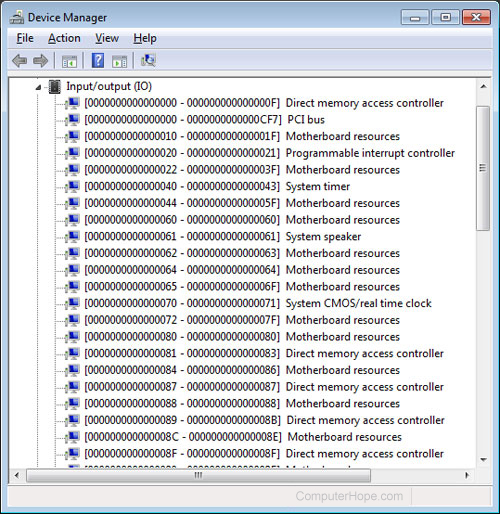
An I/O port should not be confused with a physical port (connection) on the computer or network ports. See our port definition for all computer port-related information.
2. An input/output port is any computer port capable of sending (output) and receiving (input) data.
Base address, DMA, Hardware conflict, Hardware terms, Input, Input/output device, IRQ, Memory address, Output, Resource
