Mouse Keys
Updated: 09/25/2024 by Computer Hope
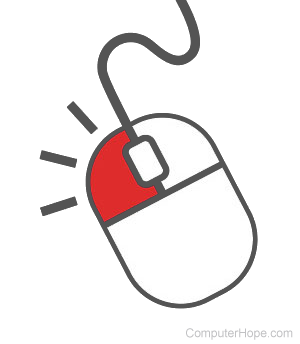
Microsoft Windows accessibility feature that allows a user to control their mouse movement using the numeric pad on their keyboard. The Mouse Keys feature can be enabled and disabled through the Accessibility Options or Ease of Access Center in the Windows Control Panel.
How to enable and disable Mouse Keys
Mouse Keys can also be toggled on and off by simultaneously pressing the Left Alt+Left Shift+Num Lock. If done properly, a dialog box is displayed, similar to the example below.

Tip
If you don't have a mouse, you can use the spacebar to say Yes to enable Mouse Keys.
Accessibility, Arrow keys, Cursor control, Keyboard terms, Mouse terms, Numeric keypad, Num lock, Pointing device, Toggle Keys
