My Pictures
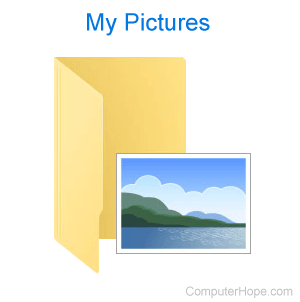
My Pictures or Pictures is Microsoft Windows operating system folder that stores picture files. By default, when a picture is created or added to a Windows computer, it's saved in the My Pictures folder.
In recent versions of Windows, "My Pictures" is called Pictures. This change happened with the release of Windows 8 and has been in all versions released after Windows 8.
How to open My Pictures or Pictures
All versions of Windows
- Open Explorer
- On the left column, click This PC or Libraries.
- Click My Pictures or Pictures.
Windows 7, 8, and 10 users
- Click Start
- In the Start menu or on the Start screen, type pictures in the Search text field and click the Pictures option in the search results.
Windows 7 and earlier users
- Click Start
- In the Start menu, click My Pictures or Pictures.
What folders and files are in Pictures?
The Windows Pictures folder has the following folders by default. Other folders may also be added to this folder from other image editors and games you install on the computer. This directory can contain any file but often only contains GIF (Graphics Interchange Format), JPEG (Joint Photographic Experts Group), PNG (Portable Network Graphics), and other image formats.
Pictures folders
- Camera Roll - Folder to store photos from digital cameras and smartphones.
- Saved Pictures - Folder to store pictures you want to save.
- Screenshots - Folder to save screenshots. If you use the Windows key+PrtScr keyboard shortcut, it automatically saves the screenshot into this folder.
You can add additional folders to store common pictures, such as Family Pictures or Family Vacations.
Use Windows Photo Gallery to find pictures
One of the simplest ways to locate and view pictures on your computer is with the Windows Photo Gallery. By default, the Photo Gallery displays all the pictures and videos in the Pictures folder, and you can add other folders.
You can search for pictures and videos by typing in the Windows Search box or by clicking tags, dates, or ratings in the Navigation pane.
Folder, Gallery, Image, JPEG, Metadata, My, My Computer, My Documents, Operating System terms, Photo, Picture, PNG, Thumbnail, Windows Search Box
