Photoshop Grain
Updated: 11/12/2024 by Computer Hope

Photoshop Grain or Grain adds colored dots to the image. Its parameters are intensity, contrast, and grain type (regular, soft, sprinkles, clumped, contrasty, enlarged, stippled, horizontal, vertical, or speckle).
Grain works on 8-bit, RGB (Red, Green, and Blue), grayscale, and Multichannel images, and Smart Objects. This filter is part of the Filter Gallery, and launches another window with options.
Grain is part of Adobe Photoshop's Extended Filters.
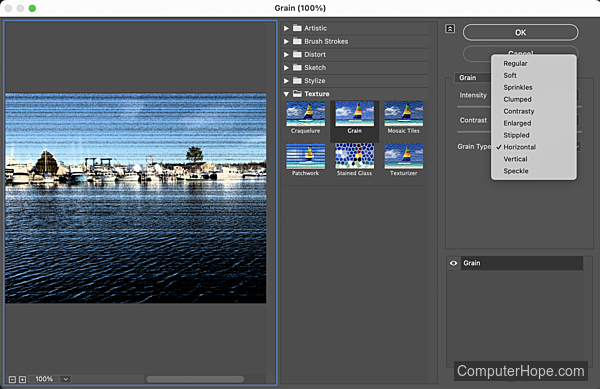
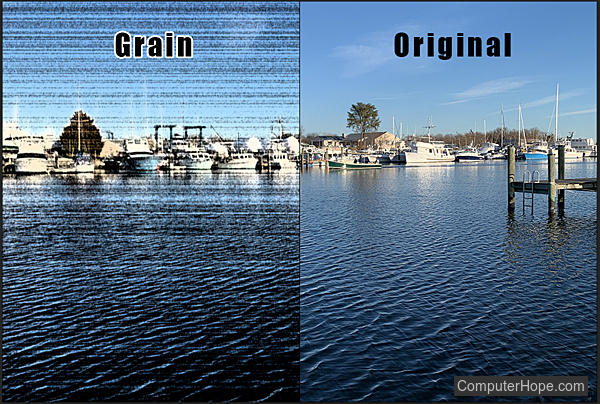
Artifacts, Craquelure, Filter, Mosaic Tiles, Noise, Patchwork, Photoshop terms, Pixel, Stained Glass, Texturizer
