Select
Select may refer to any of the following:
1. With a SQL database, SELECT is an operation that returns a result set of records from one or more tables.
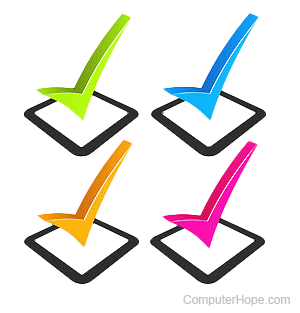
2. Selecting is highlighting text or picking an object. For example, you can select text to copy, cut, or move that text to an alternate location. In File Explorer on a Windows computer or Finder on a Mac computer, you can select a file or folder to copy or move it. If something is selected, you can deselect it by clicking somewhere else on the screen.
How to select text
To select text, click and hold down the mouse button and while continuing to hold the mouse button drag in the direction you want to highlight. You can also select text by double-clicking a word to select the word or triple-clicking to select the full sentence or paragraph. Below are some text to practice this form of selecting text.
There are other keyboard shortcuts, mouse shortcuts, and other tips that can be used for selecting text. For all of these steps, see: How to highlight or select text.
Remember that if you type anything when text is selected, the selected text is replaced by what you type. If you do this as a mistake, use the undo feature.
Selecting options
When selecting from options, checkboxes are used, as shown below. Clicking the mouse or tapping your finger on a touch screen selects each checkbox you click.
If you are using the keyboard and a checkbox is highlighted, press the Spacebar key to select or deselect a checkbox.
How to select a file, folder, or another icon
To select a file, folder, or other icons on the computer, click your left mouse button once.

When the item is selected, it has a shaded or fog-like background inside the square encompassing the item. It may also have a checkmark in the upper-left corner or to the left, indicating it's selected.
Once a file or folder is selected, you can copy the file, delete the file or folder, or move the file or folder.
You may deselect a file, folder, or another icon by pressing the Esc.
Selecting a portion of an image
The steps required for selecting a portion of the image can vary depending on the image editor you're using. Most image editors provide a marquee tool, which can select pixels in a rectangle. The selection can be cropped, changing the dimensions of the image to that rectangle.
How to unselect text
To unselect any text or another object, move your mouse pointer to somewhere that's not selected and click once.
How do you deselect one icon from a group of highlighted icons?
With most programs, if multiple files, pictures, icons, or other items are selected, hold down Ctrl and click each highlighted item you want to deselect (unselect).
What is multiselect?
Multiselect is a selecting two or more objects at the same time. For example, selecting a file, folder or other object and then holding down Shift and selecting another object selects everything between the two selected points. You can also press and hold Ctrl and individually select multiple objects.
In some areas that allow you to select an object it may not have multiselect or multiple select enabled. For example, list boxes can have options with and without multiselect.
Active, Database terms, Drag-select, Highlight, Marquee, Pick, Select all, Software terms
