Ctrl+Alt+R
Updated: 11/12/2023 by Computer Hope
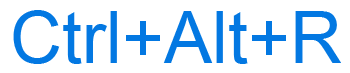
Ctrl+Alt+R or Alt+Ctrl+R is a keyboard shortcut most commonly used to open the drop-down filter menu in Google Sheets. Below are other programs that use this keyboard shortcut and related information.
How to use the Ctrl+Alt+R keyboard shortcut
To use this keyboard shortcut, press and hold either Ctrl and Alt key, and while continuing to hold, press the R key.
Ctrl+Alt+R in Google Sheets
Pressing Ctrl+Alt+R in a Google Sheets opens the drop-down filter menu, if contained in the selected cell. If the active cell is not part of a filter menu, pressing this keyboard shortcut does nothing.
Related keyboard shortcuts and keys
Below are links to related keyboard shortcuts and individual key pages.
