Write-protect
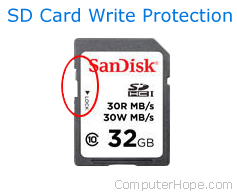
Write-protection is the ability of a hardware device or program to prevent new information from being written or old information from being changed. In other words, information can be read, but nothing can be added or modified. The picture shows an example of a write-protect switch on an SD card, used to toggle write-protect on and off.
Enable and disable write-protection using software
To protect a file in the Microsoft Windows command line or MS-DOS, use the attrib command. With Windows, you can view the file properties and enable the read-only attribute. With Linux, the chmod command can enable and disable write-protection.
With the Microsoft Windows attrib command and file properties suggestion, you and anyone else can add and remove write-protection (read-only). To prevent others from changing the write-protection, set up network users and permissions.
Enable and disable write-protection with hardware

Earlier removable media, such as a floppy diskette, used write-protect to protect a disk from being erased or overwritten. The 5.25-inch floppy diskette had a hole called the write-protect notch in the upper corner of the diskette that could be covered with tape to enable write-protection. The 3.5-inch disk had a tab called a write-protect tab in the corner that could be moved up or down to enable or disable write-protect. By moving the tab to block the hole or unblock the hole, you could enable and disable write-protection.
Why use write-protection?
Using write-protection helps prevent data from being accidentally overwritten or erased. For example, if you had an SD card with pictures you didn't want accidentally deleted, enable write-protection. Of course, if you were to do this, no new pictures could be added until write-protection was removed.
Companies that used floppy diskettes to store their programs often have the diskettes write-protected to prevent the diskettes from being mistakenly overwritten and erasing the program. With 3.25" floppy diskettes, the tab would often be missing from the diskette. However, covering the hole with a piece of tape would allow you to write to the diskette.
Should I use "write protect" or "write-protect" in my writing?
When writing "write-protect" as a verb or "write-protected" as an adjective always hyphenate the two words. When describing write protection as a noun, it can be written as "write protection" or "write-protection" depending on your style guide.
