How to protect your eyes when using a computer
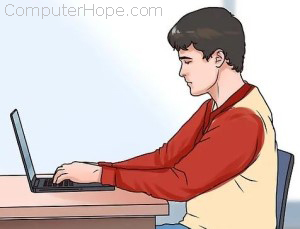
When using a computer for prolonged periods of time, whether for work or pleasure, it's important to protect your eyes from long-term damage. The following sections provide ways you can protect your eyes and reduce eyestrain.
Reducing strain on your eyes can also help reduce the frequency of headaches.
Clean and adjust
Listed below are some ways you can protect your eyes when using a computer. These options are quick to do and provide a lot of benefits.
- Clean your computer screen periodically to remove any dust, dirt, or fingerprints.
- Keep the monitor about 20 to 30-inches away (usually around arm length) from your face. This range is best for proper viewing and reducing strain on your eyes.
- Change the fonts and icon sizes to something easy for you to view and read. Avoid using small fonts and icon sizes as it can cause eye strain.
- Adjust the height of the monitor or chair so the top of the monitor is slightly below your eye level. You should be looking slightly down when viewing the screen.
- An overly bright or overly dim screen causes stress on your eyes. See: How to adjust the brightness or contrast on a laptop.
- Adjust lights to ensure there is proper lighting in the room. Overly dim lighting or overly bright lighting can cause strain to your eyes.
See our posture page for further suggestions on the ergonomics of sitting at your computer desk.
Use an LCD or LED monitor

We recommend using an LCD or LED flat-panel monitor for your computer. The older CRT (Cathode Ray Tube) monitors are harder on the eyes due to the lower refresh rates and general design of the monitor. LCD (Liquid-Crystal Display) and LED (Light-Emitting Diode) monitors feature higher refresh rates, high enough that most people cannot see the refreshing of the screen. LCD and LED monitors in general are easier to view for longer periods of time and cause less strain on the eyes.
Today, LCD and LED monitors are very affordable. You can get a 24-inch monitor for as low as $100, and a 27-inch for as low as $150. Curved monitors can reduce eye strain by providing a better viewing range, but at a higher price.
Computer accessories

Some companies, like 3M, offer accessories for computers that help protect your eyes and increase your productivity at home or at work. Below are two of the popular computer accessories you can try.
- Use an anti-glare filter on your monitor, to prevent glare and reflection from lights in the room.
- Use a document holder for placing documents you look at regularly, and place it at the same distance as the monitor.
- If you wear glasses while on the computer, ask your eye doctor about computer glasses.
Take a break
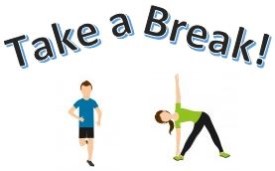
One of the most important things you can do to protect your eyes is to take regular breaks. Taking several minutes to get up and not look at the computer screen can greatly help in reducing any strain and tiredness of your eyes.
A common recommendation from doctors and specialists is to take a five-minute break every hour of computer use. For that five minutes, you can get up and walk around, get something to drink, or do exercises to help increase blood flow in your body and your brain. These actions allow your eyes to rest for a few minutes.
Drinking water while working on a computer can force you to take these breaks because you'll be taking more frequent bathroom breaks.
You can also try the 20-20-20 rule. After 20 minutes of computer use, for 20 seconds, look at an object that is about 20 feet away.
Reduce or eliminate blue light

Increased or long-term exposure to blue light causes eye strain and makes it more difficult to get to sleep at night. By reducing or eliminating the output of blue light on your computer screen, you can reduce strain on your eyes.
There are several ways to reduce or eliminate blue light output.
- Switch to dark mode or night mode on your computer or mobile device.
- Install an application or extension that changes the color output on your screen. For example, Dark Reader changes your Internet browser to a "dark" theme.
- Use a computer screen filter designed to filter out blue light.
- Wear computer reading glasses designed to filter out blue light.
Be aware of eye conditions
Finally, it's important to also realize that there are health-related conditions like CVS (Computer Vision Syndrome) due to prolonged computer use. If you continue to have eye issues after following all of the steps on this page, we recommend seeing an eye doctor.
