Computer monitor buying tips

Buying a computer monitor is an important decision because you'll be looking at it every time you use your computer. A poor-quality monitor can cause eye strain and a bad experience. Below are tips and information to help you decide what monitor to buy.
Type of monitor
Today, all monitors that go on a desk are flat-panel displays (pictured). Big bulky CRT (Cathode Ray Tube) monitors were a cheaper option in the past. However, today, you'll only find flat panels that use different technologies (e.g., LED (Light-Emitting Diode)).
Who is the best monitor manufacturer?
There are several monitor manufacturers who all make good monitors, and some computer manufacturers (e.g., Dell) make good monitors. We don't like saying one company is the best because there's no such thing as a perfect company. When trying to choose the manufacturer, we recommend going off the user reviews of people who have purchased the monitor.
Monitor size
Screen size
One of the most important considerations for a monitor is its screen size. Flat-panel displays measure screen size differently than earlier CRT monitors. With a flat-panel display, the viewable area is used, which is the diagonal distance from the top-left corner to the bottom-right corner. The monitor's bezel is not included in the viewable area.
Dimensional Size
The overall physical size of the monitor can also be an important consideration when dealing with a desk with limited space. When getting a monitor, especially a widescreen monitor, make sure it will fit on your desk.
Refresh rate
A monitor's refresh rate is how many times it refreshes the screen. For example, a 100 Hz (Hertz) monitor refreshes the picture 100 times per second. A high refresh rate helps ensure that video and games with a lot of movement will not experience issues like screen tearing.
If you don't plan to watch videos or play games, getting a monitor with a lower refresh rate can save you money.
Resolution
Resolution is the maximum number of pixels capable of being shown horizontally x vertically. When considering the resolution, realize that higher resolution gives a crisper picture, but it also reduces the size of everything shown on-screen. Thankfully, many programs and operating systems now support scaling to compensate. However, not all older programs support scaling, which makes reading text or using these programs in high resolutions difficult.
Connectors
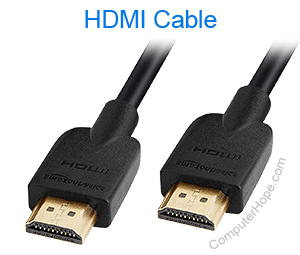
Today, the most commonly used connection for a monitor is an HDMI (High-Definition Multimedia Interface) cable. When purchasing a monitor, make sure it is compatible with your computer. For example, older computers may not have an HDMI connection and would not be compatible without an adapter.
Many monitors today no longer include a cable to connect to a computer. Ensure that if the monitor you're buying doesn't have the cable you need, it is purchased separately.
Curved monitor
A curved monitor is a slightly curved instead of completely flat. One benefit of a curved monitor is that it's more in line with your natural peripheral vision. Another benefit is having less eye strain than looking at a flat monitor due to the curvature of the monitor following your eye's field of view. However, these monitors are more complex to manufacture and, therefore, cost more money.
Monitor speakers
Some monitors may have built-in speakers, so you don't have to purchase external speakers in addition to the monitor. If you don't have speakers or would like to not have desktop speakers on your desk, ensure the monitor includes speakers.
Some monitor speakers may not be loud enough for all users. Compared to desktop speakers, monitor speakers don't have the same power or have a subwoofer. If these things are important, monitor speakers may not be needed.
Touch screen
Although not as common with a desktop monitor, touch-screen monitors exist. If having a touch screen is important to you, make sure the monitor you're purchasing has touch-screen capabilities. Also, make sure the computer you're connecting the monitor to supports touch screens. For example, touch screens are not supported by Apple computers.
Display angle
Not all displays have a wide display angle, which may be good or bad. If you plan on using this monitor to watch movies or be a presentation screen, ensure it has a wide enough display angle. If you're concerned about privacy, look for a monitor with a small display angle or a privacy filter.
Other monitor considerations and terms
We've covered the most recent considerations when buying a monitor today. However, as monitors have evolved and developed, other technologies and terms were used that are not covered on this page. If there's a confusing term you need further help with, search our site or visit the following link, which lists hundreds of monitor and video card related terms.
Where can I buy a computer monitor?
Below is a link to our affiliate link with Amazon to get a computer monitor and support Computer Hope. If Amazon isn't available in your area, we also have a link to other places to buy computer parts.
