Model number
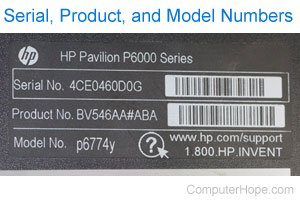
A model number, sometimes abbreviated as model or model no., is a unique identifier assigned to each product made by computer hardware manufacturers. Model numbers allow manufacturers to keep track of each hardware device and identify or replace the proper part when needed.
When referencing a model number, make sure you're using the model number from the product sticker and not the generic model number on the front of the computer. Some companies, like Hewlett-Packard and Dell, use generic product numbers, such as "HP Pavilion P6000" or "Presario CQ60." However, the product sticker often has the official model number or model no. like "cq60-419wm" or "P677y." Note this information and have it handy when you need support from the manufacturer. For instance, when downloading drivers from your manufacturer's website, you may need to specify your precise model number before the website can direct you to the appropriate driver download.
Where do I find the model number?
Model numbers are found on the bottom, back, or side of a product. In the case of some mobile phones and other mobile devices, the model number may be in the battery compartment.
How to find the model of the computer in software
If you have a working desktop computer or laptop, you can use the System Information tool to find the System Model of your computer. Using software is helpful if your computer does not have a product sticker or the text is too small to read.
If you have a custom-built computer, it will not have a model number. Only OEM (Original Equipment Manufacturer) computers have models.
Dell computers can also find the model through the service tag.
Still cannot find model number
If you're still unable to find your product's model number, try the following suggestions if they apply to your product.
- Software settings - If you're trying to identify the model number of a smartphone, tablet, or other touch screen device, the model number is found in the Settings or Device Info app.
- Printer model number - All modern printers today have a diagnostic page or self-test page that can be printed to give further details about the printer. This page can be printed through the printer's menu.
- Different eyes - If reading small text is challenging, ask someone with better vision, such as a younger family member, to assist.
- Drivers - If you're trying to identify the model of a device connected to the computer that's working, the drivers may identify the device. In Microsoft Windows, see if the model is listed in Device Manager.
- BIOS - If you're trying to identify the model of a computer and none of the above suggestions worked, its information may be in the BIOS setup.
- FCC ID - If an FCC ID number is found, use it to find the model.
- Serial number or other number lookup - Some manufacturers can identify the model of a device using a serial number or other visible number. Unfortunately, calling the manufacturer and providing them with the number is the only way to determine if this is possible.
Examples of model numbers
- P6000 Series "model no. p6774y" is the model of the Hewlett Packard computer shown in the picture above.
- "Vostro 430" is the model of the Dell Vostro 430 mini tower computer. The XPS line of computers is another popular model of Dell computers.
- "Phaser 6140/N" is the model of a Xerox color laser printer.
What does my model number mean?
With technology, almost all models and model numbers have no meaning. The manufacturer uses them to identify the hardware components contained in the computer, installed software, and its capabilities. It also helps identify the hardware to use if something needs to be replaced and link related support information.
Is a model the same as a family?
A family is broader and contains each of the different models. For example, the "Intel Core i5-10400" is a specific processor model in the Intel Core family. See our family page for further information on computer families.
Is a brand name the same as a model name?
No. The brand name is the manufacturer, and the model is a particular product of that brand. For example, with the "Dell XPS 8950" desktop computer, "Dell" is the brand, and "XPS 8950" is the model of computer.
Where can I look up my model number?
If you're trying to find the product name associated with a model number, you must enter the model number into the manufacturer's website. For example, if you have a Hewlett Packard computer and want to look up the model number "P677y," visit their website and use their search to find product information. Currently, the Computer Hope search doesn't have the resources to include every computer model number ever manufactured.
Barcode, Computer abbreviations, Computer family, FCC ID, Hardware terms, Identifier, Part number, Serial number, Service tag
