App Launcher
App launcher may refer to any of the following:
1. With software and GUIs (graphical user interfaces), an app launcher is an icon that looks like three rows of dots stacked on each other, totaling nine dots. Some also describe it as a waffle because it resembles one. When clicked or tapped, the app launcher shows available programs or services, like what you'd see on a smartphone when viewing the installed apps.
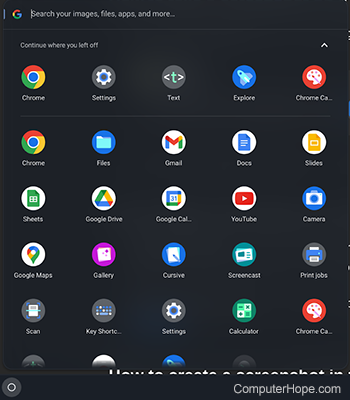
2. The App Launcher is a feature introduced with Google ChromeOS 100 and displays available applications in a way similar to the Microsoft Windows Start menu. In the App Launcher, you can find a search field at the top, recent apps, and a list of the apps on your device. The picture shows an example of the App Launcher on a Google Chromebook.
How to enable the App Launcher
The App Launcher is an experimental feature as of version 100 and may not be enabled by default. To turn this feature on, follow the steps below.
- Make sure you have version 100 or later by clicking Settings and selecting About ChromeOS.
- If the version is higher than 100, open Chrome and type: chrome://flags in the address bar.
- Make sure the Productivity experiment: App Launcher entry is set to Enabled.
How to use the App Launcher
Once enabled, access the App Launcher by clicking the circle in the bottom-left corner of the screen. Alternatively, press the Launcher key on the keyboard.
Android Launcher, Chromebook, ChromeOS, Hamburger menu, Kebab menu, Launcher, Operating system terms
