iSCSI Initiator
An iSCSI initiator is a hardware device or program that sends SCSI (small computer system interface) commands over an IP (Internet Protocol) network. With Microsoft Windows, the iSCSI Initiator is a program found in the Windows Accessories. Within this program, you can discover, connect to, and view the properties of iSCSI devices, volumes, and iSNS (Internet Storage Name Service) servers. Below is an example of this program window.
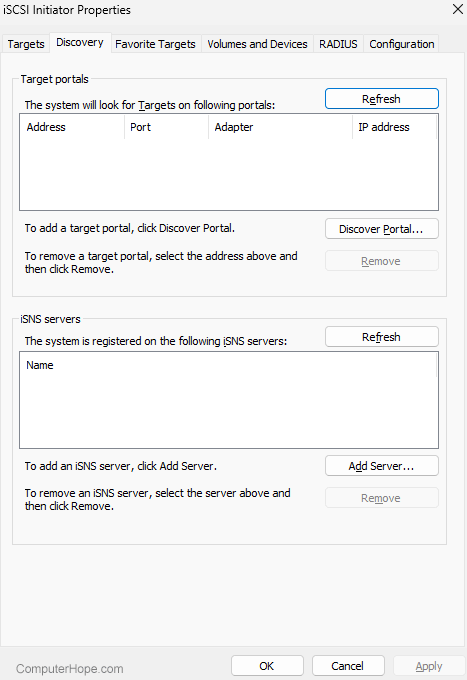
As you can see in the iSCSI Initiator Properties window, there are six tabs, which include Targets, Discovery, Favorite Targets, Volumes and Devices, RADIUS (Remote Authentication Dial-in User Service), and Configuration. Within the Targets tab, you can quickly connect to a target by entering the target's IP address or DNS name. Once a target is discovered, it'll be shown in the Discovered targets list.
How to open the iSCSI Initiator
To open the Windows software iSCSI Initiator, follow these steps:
- Press the Windows key or click Start.
- In the Start menu, type iscsi initiator and press Enter.
or
- Press the Windows key or click Start.
- Type run to open the Run window.
- In the Run window, type iscsicpl.exe and press Enter.
Hard drive terms, iSCSI, Network terms, Operating system terms, SCSI, Windows Accessories
