Printer software
Not to be confused with a driver, printer software is an additional program included with a computer printer. This software gives users access to their printer's settings and options. The picture below shows the software of an HP (Hewlett-Packard) Photosmart 7900 printer. As you can see in the example, the estimated ink levels of various ink cartridges are displayed.
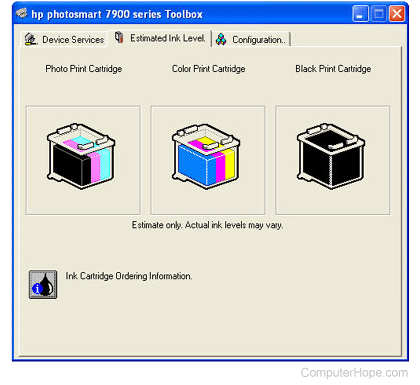
Printer software features
Below are other examples of features you may find associated with printer software.
- Additional printer setup options (e.g., customizing wireless printing, e-mail, and other advanced configurations).
- Diagnostic and troubleshooting tools.
- Documentation and support information.
- Ink or toner levels with estimations on how long they should last.
- Ordering options for new ink and toner cartridges.
- Updating drivers and firmware options.
Do I need to install printer software?
Printer software is only technically required if it's needed to install the printer's drivers. It is not used to help the computer or other programs send jobs to the printer. That said, this software can provide an easier way to access settings without using the printer screen or printer buttons on the front of the device.
Does the printer software always need to be running?
Once installed, most printer software is configured to load each time the computer starts. Unless you open the printer software every time you use your computer, this software does not need to load automatically. With most printer software, this setting can be adjusted in the program's settings not to load automatically. If this setting is unavailable and you're using a recent version of Microsoft Windows, it can also be turned off in the Startup tab of Task Manager.
