QBasic command
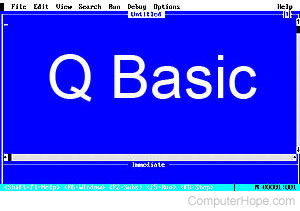
QBasic is a variant of the BASIC programming language designed by Microsoft. With QBasic, a user can design computer programs or utilities.
Availability
QBasic is an external command that is available in the following versions of Microsoft operating systems as qbasic.exe.
QBasic syntax
Starts the MS-DOS QBasic programming environment.
QBASIC [/B] [/EDITOR] [/G] [/H] [/MBF] [/NOHI] [[/RUN] [drive:][path]filename]
| /B | Allows use of a monochrome monitor with a color graphics card. |
| /EDITOR | Starts the MS-DOS editor. |
| /G | Provides the fastest update of a CGA screen. |
| /H | Displays the maximum number of lines possible for your hardware. |
| /MBF | Converts the built-in functions MKS$, MKD$, CVS, and CVD to MKSMBF$, MKDMBF$, CVSMBF, and CVDMBF, respectively. |
| /NOHI | Allows using a monitor without high-intensity support. |
| /RUN | Runs the specified QBasic program before displaying it. [[drive:][path]filename] - Specifies the program file to load or run. |
QBasic examples
qbasic /run game.bas
Open QBasic and run game.bas.
If you do not have a program called game.bas, it opens a blank QBasic window.
Windows 95 and Windows 98 QBasic
QBasic is not installed when you put Windows 95 and Windows 98 on your computer. However, it is still on the Windows CD for support with older programs, and people still interested in programming in BASIC. QBasic is in one of the following locations.
Windows 98
X:\TOOLS\OLDMSDOS>
X being the letter of your CD-ROM drive. To use QBasic without the Windows 98 CD, copy QBasic.exe and QBasic.hlp to a directory on your hard drive.
If you have an OEM restore CD and do not have the directory above, follow the instructions for Windows 95 users.
Windows 95
QBasic can be in different locations depending on the Windows 95 version, and if your CD is an OEM CD. To locate QBasic, place your Windows 95 CD in the computer click Start, Find, and search for qbasic*.*, and ensure you're looking in the CD-ROM drive. This command should locate two files: qbasic.exe and qbasic.hlp. Copy these two files to a directory of your choice on the hard drive.
