DVD
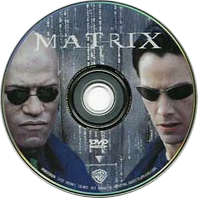
Short for Digital Versatile Disc or Digital Video Disc, a DVD or DVD-ROM is a disc that can store a significant amount more data than a standard compact disc. DVDs are widely used for storing and viewing movies and other data. The picture of the Matrix DVD movie disc is an example of a DVD movie. The DVD-ROM drives that utilize these discs were first sold in 1997.
To read and play DVDs on a computer, you must have a DVD-ROM drive and DVD player software.
How much data can a DVD hold?
DVDs have differing capacities.
- One of the most common DVDs is the single-sided, single-layer disc, which holds 4.7 GB.
- The single-sided, double-layer disc can hold between 8.5 and 8.7 GB.
- The double-sided, single-layer disc can hold 9.4 GB.
- Although rare, the double-sided, double-layer disc can hold up to 17.08 GB.
What is the difference between a DVD and a CD?
Physically, a DVD and CD look the same. Both discs are the same size and have a labeled and unlabeled side where the laser reads the data. However, DVD technology allows that same-sized disc to hold more information than a CD.
What DVD player should I get to play movies on my computer?
We recommend VLC (VideoLAN client), a free and open-source media player that works on Windows, macOS, and Linux. However, you can also use Windows Media Player on Windows computers to play most DVDs.
Does my computer have a DVD drive?
Today's newer computers no longer have a disc drive (i.e., DVD drive). To determine if your computer has a DVD drive, examine the front of the computer. The front of the computer should have a slot or tray that opens to read a DVD. If you cannot see a DVD drive visually, browse your computer drives to see if your operating system lists one.
If you see no disc drive, your computer doesn't have a DVD drive. However, a DVD drive can be installed in a desktop computer, or an external DVD drive can connect to a desktop or laptop using USB (Universal Serial Bus).
Can DVD drives read CDs?
Yes, all DVD drives can read CDs (Compact Discs) and DVDs. If you have a DVD burner, it can also write on CD-Rs, CD-RWs, and writable DVDs.
Not all DVD players that connect to your TV are compatible with all CDs. These DVD players usually only support audio CDs and maybe CDs with specific media files, like MP3 audio files or MPEG4 videos.
Opening and closing a DVD-ROM drive
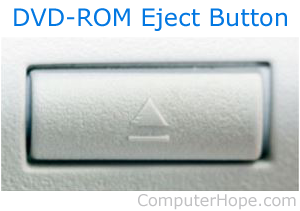
A DVD-ROM (Digital Versatile Disc Read-Only Memory) drive can be opened by pressing the tray eject button on the front of the drive (pictured right). To close the DVD-ROM drive, press the eject button again or, in some cases, gently push on the front of the tray.
With some computer cases, the eject button may be hidden behind the case to make it more visually appealing. If you don't see an eject button, try pressing on the right side of the disc drive, often toward the top of the tower.
If the eject button is not working, you can open or eject the tray through My Computer or "This PC" in newer versions of Windows. In My Computer, find the list of drives, then right-click the DVD-ROM drive and select Eject in the pop-up menu.
A DVD drive can also be manually opened by inserting the end of the paperclip into the drive eject hole. Insert it gently until you feel resistance, then press in a little further to activate the release mechanism. If done properly, the tray should open slightly, and you can use your fingers to pull the tray out gently. Manually opening or ejecting the tray can be useful for removing a CD or DVD that is stuck.
The history of DVD
In 1993, two video disc formats were being developed: the MMCD (MultiMedia Compact Disc) and the SD (Super Density) disc. To avoid a video format war, Philips and Sony, the backers of the MMCD, decided to partner with SD disc proponents (Hitachi, JVC, Mitsubishi, Pioneer, and Toshiba). The unified industry group developed and agreed upon the DVD digital video format.
What was the first DVD?
Twister became the first feature film on DVD with its release on March 25, 1996.
The future of DVD
DVD sales and usage are dwindling in popularity with the advent of more recent technologies, like Blu-ray discs, and streaming services, like Netflix and Hulu. DVDs are becoming obsolete as more people get Blu-ray players and use streaming services.
Anamorphic, Blu-ray, CD terms, Computer acronyms, Disc, DVD-R, EVD, Hardware terms, HD DVD, Letterbox, Media, Movie, Netflix, Optical, Optical disc, Regional codes, Storage, SVCD, TLA, Video, VideoCD
