Operating system
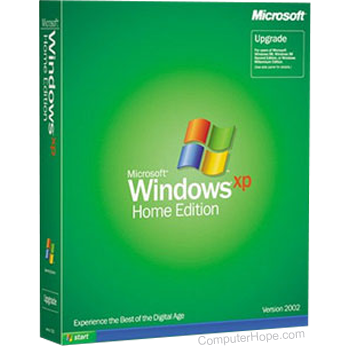
An operating system or OS is software installed on a computer's hard drive that enables the computer hardware to communicate and operate with the computer software. Without a computer operating system, a computer and its other software would be useless. The picture shows Microsoft Windows XP in its original packaging.
With earlier computers, the user interacted with them using a command line interface, which required memorization of commands. Today, almost every computer uses a GUI (Graphical User Interface) operating system that's easy to use and operate.
Some people may refer to an OS as "operating software." Although this is a valid term, it is more appropriate to refer to this software as an "operating system."
What are the functions of an operating system?
There are many different functions and tasks an operating system performs on a computer; these include the following.
- Manage all of the computer hardware inside your computer and all of the connected peripherals. In some situations, the OS may need the assistance from additional device drivers.
- Manage all of the software and communication between programs installed on the computer.
- Handle all of the data generated by the software.
Examples of computer operating systems
Below are examples of different computer operating systems over the evolution of computers.
The following operating systems are considered GPOS (general-purpose operating systems). See our RTOS (real-time operating system) definition for examples of RTOS.
Microsoft Windows
Microsoft Windows is the most common and used operating system on computers today, with Microsoft Windows 10 being the most recently released Windows version. The operating system is used PC and IBM-compatible computers.
Apple macOS
With Apple computers, macOS is the primary operating system used with Apple desktop and laptop computers.
Linux
Linux is a free and open source operating system used with PC and IBM compatible computers. Because the operating system is open source, there are many variants of Linux, including Arch, Ubuntu, Debian, Red Hat, and Slackware. See our Linux page for a full listing of variants listed on our site with further information about the operating system.
Chromium / ChromeOS
ChromeOS is an operating system used with Google Chromebooks.
Raspbmc
Raspbmc is an operating system that can be used with the Raspberry Pi when not using Linux.
Mobile operating systems
Alternatively known as a handheld operating system, a mobile operating system is used with mobile devices like smartphones and tablets.
Android
Android is an operating system used with smartphones and tablets. Today, Android is the most popular operating system worldwide because of how many smartphones use a variant of the Android operating system.
Apple iOS
The Apple iOS operating system used is the operating system used with the Apple iPhone and iPads.
Other mobile operating systems
Other embedded and mobile operating systems include the BlackBerry OS, Embedded Linux, Palm OS, Symbian OS, Windows Embedded, and Windows Phone.
Other operating systems
The following list contains operating systems that either do not fit into the previous categories or are considered legacy.
| ACORN AIX and AIXL AmigaOS AMIX A/UX BSD CP/M Cromix DragonFly BSD DUnix DYNIX/ptx Fuchsia Goobuntu HP-UX |
IDRIS IMDOS IRIX ISIS LUnix MINIX MS-DOS NEXTSTEP OpenBSD OpenDarwin OpenSolaris OpenSTEP OS/2 OSF/1 OxygenOS QNX |
SCO Sun Solaris Symbian System 7 System V TempleOS Tru64 Unix Ultrix Unisys Unix UnixWare Venix VSE WatchOS Xenix z/OS |
Where is the operating system stored on a computer?
With most computers, the operating system is stored on the primary hard drive inside the computer. Computers operating systems can also be installed and loaded from an external hard drive, disc drive, or flash drive.
When installing the operating system, the install files are stored on a CD, DVD, or USB flash drive. Early computer operating systems used multiple floppy diskettes to install an operating system.
What is the history of operating systems?
Over the history of computers, there have been many operating systems and versions. To help make going through the history of operating systems easier, we've broken the computer operating system history into the following pages.
Command line, Computer acronyms, Embedded operating system, GUI, Microsoft, NOS, Operating environment, Operating system terms, RTOS, System software, TOS
