Computer keyboard buying tips
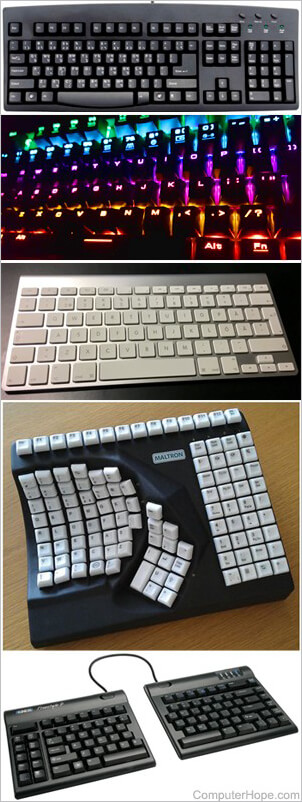
Most users overlook the importance of a keyboard, but choosing the right one can enhance your computing experience and reduce strain. Below are all the considerations to think about when buying a computer keyboard.
If you're new to computer keyboards, start with our computer keyboard page for a complete technical overview.
Laptop, smartphone, and tablet users
With laptop keyboards, you don't get to decide what keyboard comes with the laptop. Regarding smartphones and tablets, these devices come with virtual keyboards that can be customized in the software.
Thankfully, all laptops and many smartphones and tablets can have an external keyboard connected to them. The following considerations are for desktop keyboards, but these keyboards can connect to a laptop, and many are compatible with smartphones and tablets.
Some wireless keyboards may need an OTG (On-The-Go) adapter to work with a smartphone or tablet.
Android, Mac, and Windows keyboards
Today, with the wide adoption of technologies like Bluetooth and USB, most keyboards work on all operating systems. Android devices, Linux, Microsoft Windows PCs, Apple Mac computers, iPads, and iPhones are all usually supported. Also, most keyboards are compatible with devices with keyboard support, such as gaming consoles (e.g., PlayStation and Xbox) and smart TVs.
Computer keyboards software for controlling special keyboard features may not be compatible with all operating systems. However, if the software is incompatible with your computer or device, the basic keyboard functions should still work.
Types of computer keyboards
There are many types of computer keyboards used with computers today. Consider the alternatives before deciding on the type of keyboard you want to use.
Mechanical vs. membrane keyboards
Mechanical and membrane describe the type of key switches used to register when a computer keyboard key is pressed. Users who type frequently will feel the responsive feedback of mechanical keys, while casual users may not even notice. You'll get a louder keyboard with mechanical keyboards, but the keys give more tactile feedback, improving typing accuracy. Membrane keyboards are cheaper and quieter, but the keys have a more squishy feel.
Ergonomic keyboards
Ergonomic keyboards have more naturally positioned keys; this often involves splitting the keyboard and positioning the keys at an angle. These keyboards help reduce RSI (Repetitive Strain Injury) for users who type a lot.

Portable keyboards

Consider getting a flexible or foldable keyboard if you're purchasing a keyboard for your laptop, smartphone, or tablet. Flexible keyboards like a roll-up or folding keyboard make transporting the keyboard easier. These keyboards may also be more suitable for harsh environments with dust, dirt, or liquids.
Accessibility keyboards
If someone with accessibility needs uses the keyboard, consider something other than a typical keyboard. For example, chorded keyboards and one-handed keyboards can greatly help all users.
Users with mobility impairments may also find using alternative input methods like eye-tracking keyboards or speech-to-text software easier.
Keyboard interfaces

The interface is how the keyboard connects to your computer. If you purchase a keyboard with an interface the computer doesn't support, it will not work. Today, the most commonly used and found wired interface is USB (Universal Serial Bus), and older computers and keyboards may use AT (Advanced Technology), PS/2, or serial.
When choosing a USB keyboard, choose a keyboard with a USB cable that matches an available USB port on your computer. Newer computers and devices use USB-C instead of USB-A. See our USB page for full information on USB cables and ports.
If you want a keyboard with no wire, you'll want a wireless keyboard. Today, the most commonly used and found wireless keyboards are 2.4 GHz Wireless and Bluetooth, and older computers and keyboards may use infrared.
For most users, there's not much need for a wireless keyboard like a mouse because it doesn't move. Realize that all wireless devices require batteries, and if you don't like the idea of replacing or recharging a keyboard's batteries, purchase a USB keyboard.
Keyboard layouts
A lot of computer users may not realize there are different keyboard layouts. Most people in the United States are familiar with the QWERTY layout and prefer it because of its familiarity. However, other keyboard layouts like Dvorak and Colemak can also be considered. These alternative layouts have advantages over QWERTY and may be worth considering if you're new to typing.
Those not ready to purchase a keyboard with an alternative layout like Dvorak can buy a QWERTY keyboard and change the layout in the software. Using stickers or repositioning keycaps lets you visually locate the keys' position when using a QWERTY keyboard with a different layout.
Additional keyboard features
Below are extra options with additional information about each of them. These extra features are not required but help you decide what keyboard is best for you.
Backlit or glow
Backlit keyboards are extremely helpful to users who need to look at the keyboard while in a dark environment. Many of these keyboards also support multiple colors, making your computer setup even more impressive. Not all keyboards are backlit, and if this is an important feature for you, make sure it's something the keyboard you're interested in purchasing has.
Some backlit keyboards allow the user to adjust the brightness or turn off the backlit. If this is important, make sure the backlit keyboard you're purchasing has these options.

Extra keys
Many keyboard manufacturers sell computer keyboards with additional keys or special keys. Sometimes, these keyboards are called multimedia keyboards because these extra buttons provide quick access to special features such as playing, skipping, and stopping audio on your computer. For these multimedia keys to work, they must be compatible with your computer or have additional software installed. Ensure all keyboard keys and its software are compatible with your operating system. For example, these keys may only work if you're running Microsoft Windows and may not work with Linux.
Keyboard shortcuts, macros, and scripts
Keyboards that come with software also often allow the user to create keyboard shortcuts, macros, and other scripts. This option can allow you to program the keys to perform actions automatically. For example, you may copy something from a web page and paste it into a word processor. A macro could be recorded to perform all the keyboard shortcuts required to copy something, switch windows, and paste it into the other window with a single key press.
Identification on keyboard
Some computer keyboards have a fingerprint identification pad. These pads can lock and unlock your computer or sensitive data on your computer using your fingerprint instead of a password. If this type of security interests you, make sure it's available with the keyboard you're purchasing.
Not a lot of desktop keyboards have this option. If you've found a keyboard you like but it's missing this feature, consider purchasing an external fingerprint reader.
Keyboard mouse
Some computer keyboards may include a touchpad on the keyboard. These keyboards are helpful for when you need to make a quick mouse movement and don't want to move your hand away from the keyboard. There are also TrackPoint desktop computer keyboards and keyboards like the Ultimate Hacking Keyboard with a mouse key to control the mouse with keyboard keys.
Wrist rest
Ideally, with your computer posture, your hands should be elevated while typing. However, a keyboard wrist rest can offer additional comfort for some keyboard users and be a discomfort for others. To use a keyboard wrist rest, look for keyboards with an included wrist rest, ideally one that's detachable. If you don't want a wrist rest, ensure that if the keyboard you're buying has a wrist rest, it can be detached.
Other keyboard buying FAQs
What is a good keyboard for gaming?
For casual gamers, any keyboard would be a good keyboard. For more serious gamers, we always recommend a mechanical keyboard if the keyboard is used as an input device (e.g., using WASD keys) to control a character and not only to type messages.
Where to buy computer keyboards
Below are links to our affiliate links with Amazon to get a computer keyboard. If Amazon isn't available in your area, we also have a link to other places to buy computer parts.
